Space Acres
Introduction
This guide will provide instructions on how to get Space Acres running on Windows 11.
Prerequisites and Resources
Prerequisites
Ports 30333 and 30433 must be forwarded for your node to receive connections from peers.
Disks must be prepared for farming
Resources
Download Space Acres
Navigate to the Autonomys - Space Acres GitHub. On the right side locate the "Releases" and click the version. Then, under "Assets" select the one ending in .msi. At the time of this wiki, the latest version is space-acres-0.2.0-x86_64.msi and it will be used as an example in this wiki. Click the appropriate file to download it.
Install Space Acres
Once it has been downloaded, open the file. The Space Acres Setup Wizard will open, click "Next" to proceed. Keep the defaults and click "Next". Then click "Install" to being the installation. You will need to click "Yes" to allow the app to make changes and install. Once complete, click "Finish". Space Acres should open automatically.
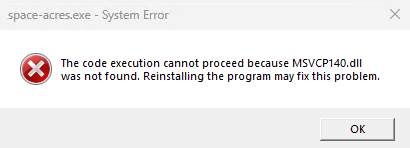
If you get an error like MSVCP140.dll was not found you need to install Microsoft Visual C++ Redistributable. Navigate to Visual C++ Redistributable. In most cases the vc_redist.x64.exe is the right version. Install it and then reboot.
Configure Space Acres
Review the system requirements and then click "Continue" to proceed.
Node path
Select a Node path. This can either be on the OS drive if you have 100GiB available, or a secondary SSD. I usually create a "Node" folder in my home directory and select it.
Reward Address
Enter your reward address
Path to Farm
For each disk, create a Farm by selecting the path and entering in a size. To add multiple disks (farms) click the "Add Farm" button.
Advanced Options
If ports 30333 and 30433 are in use, different ports can be configured under "Network Configuration". Just be sure to forward the appropriate ports.
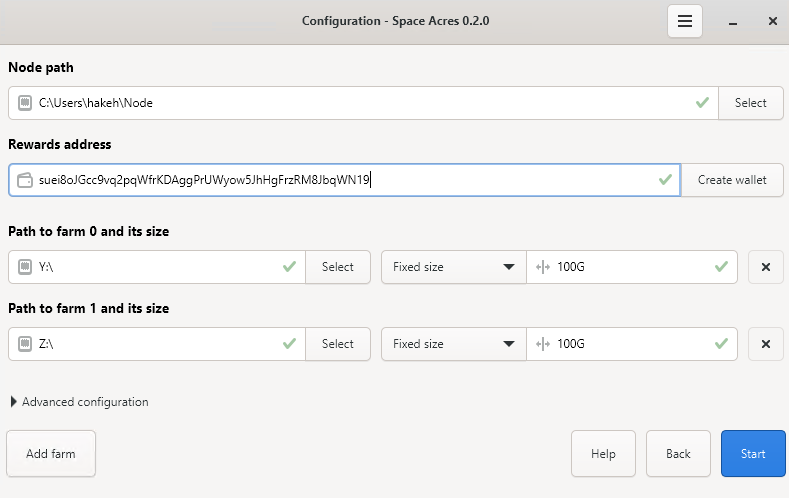
Once ready, click "Start".
Initialization
Space Acres will initialize your Node and Farmer and then begin syncing with the network. Depending on the block height, it make take some time to sync, although the snap sync should speed things up significantly. Your piece cache will also begin to sync, however it could take some time depending on the size of the blockchain history.
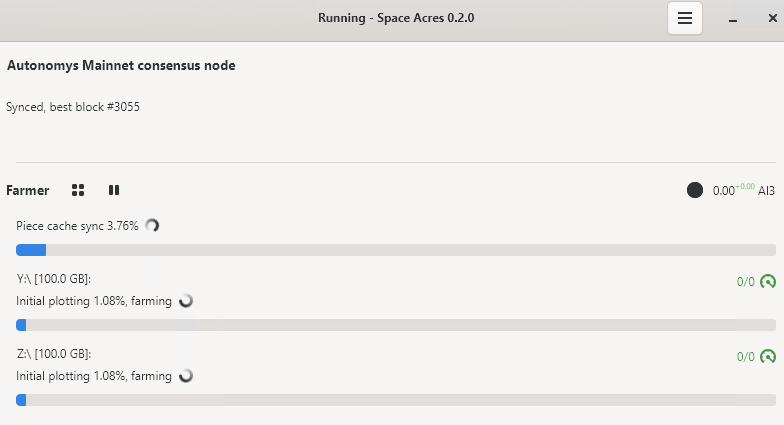
Farming
Once initialized, your initial plotting will begin. If you have a compatible GPU it will be utilized automatically. It can take some time before the system plots at full speed depending on the size of your disks. When initial plotting is complete, it will begin replotting as needed. As the blockchain grows, replotting will occur less often.